Master Photoshop
Unlock your creativity, no matter your current Photoshop knowledge.
- 175+ videos (with more being added all the time)
- Over 24 hours of Photoshop training
- Lifetime access to all future updates
- Master the basics of Photoshop
- Tackle advanced Photoshop edits
- Project files included so you can follow along
Here's what you'll learn
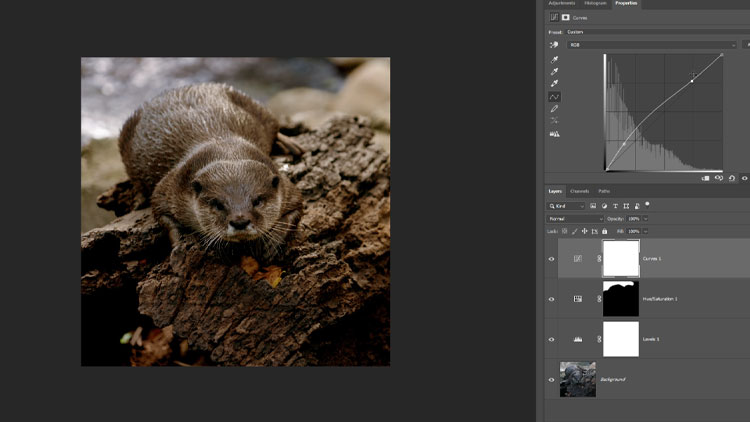
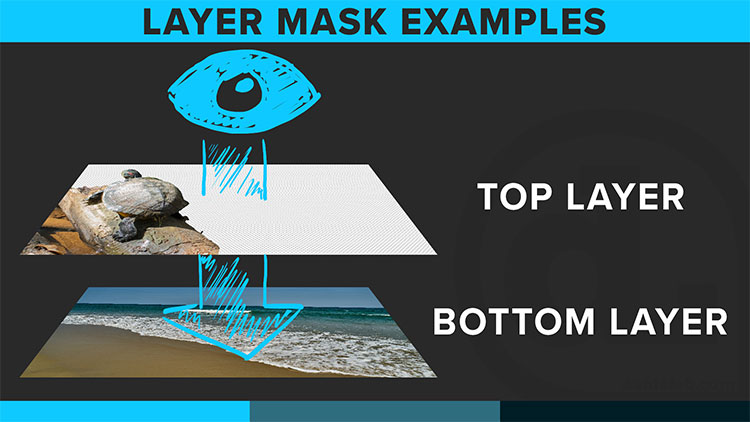
Photoshop Fundamentals
We’ll start off by getting an introduction to Photoshop with over 14 hours of training designed to teach you all the basics you need to know. You’ll learn how to navigate Photoshop’s interface, the different file types you’ll encounter in Photoshop (and when to use different types), the most common and fundamental tools in Photoshop and so much more. No matter what challenges you’ll come across in Photoshop, this course will teach you the features, tools, and operations you’ll need to know so you can conquer whatever projects come your way.

Frequency Separation
Frequency separation is a common technique used by professional portrait photographers and retouchers around the world. After we’re familiar with the basics of Photoshop, we’ll break down what frequency separation is, why it’s helpful, how to set it up in Photoshop, and even how to save time by building an action we can use to set up frequency separation in any of our other projects.
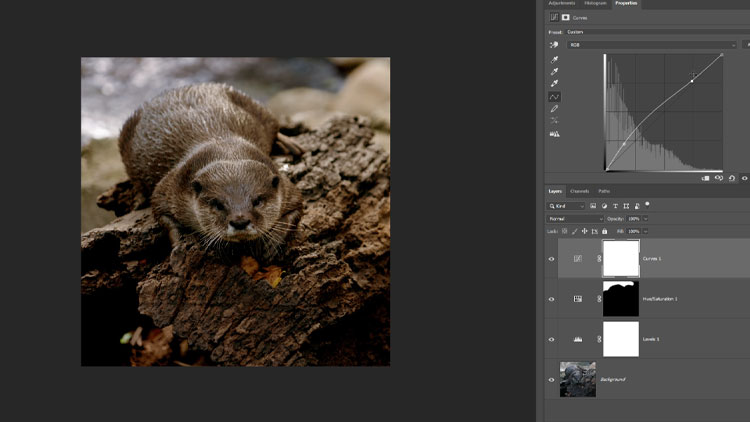
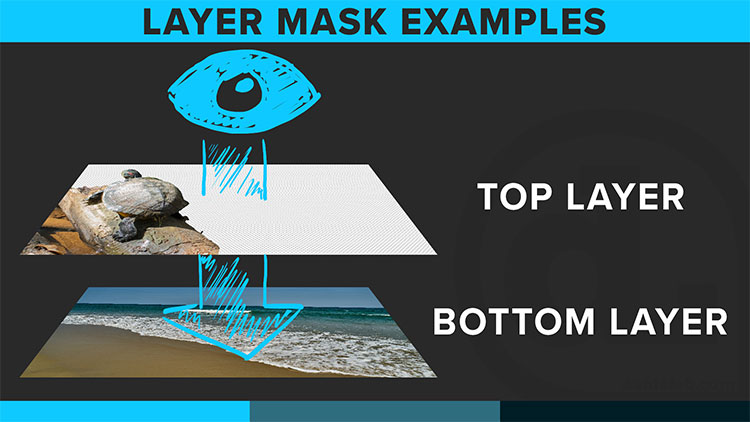
Advanced Photoshop Projects
Need some creative inspiration? Once you have the basics of Photoshop down, we’ll take things to the next level as we learn new tips, tricks, and techniques from a range of advanced Photoshop projects.

Photoshop Q&A
At the end of the course, we have a section dedicated to answering your Photoshop questions.
Download the Project Files
These project files are intended only for students of the Ultimate Photoshop Masterclass on Udemy.
Please purchase a license before downloading these files.
You can download individual project files per video and section on Udemy.